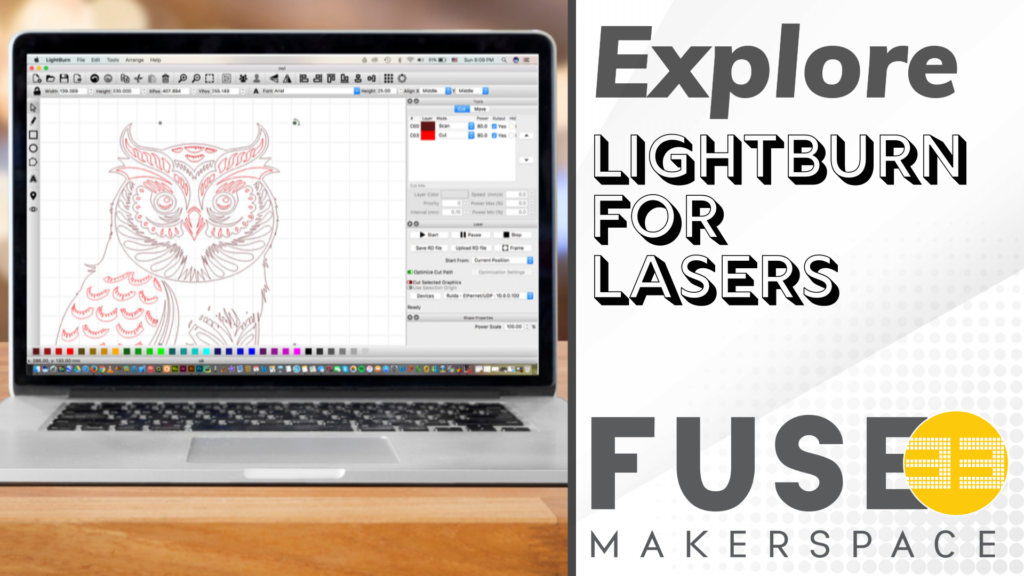
LightBurn software is a powerful tool used for controlling laser cutters and engravers. Its benefits include a user-friendly interface, advanced features such as image tracing and node editing, and the ability to import a wide range of file formats, making it an essential tool for precise and efficient laser cutting and engraving projects.
- Understand the basic functions and features of Lightburn software
- Learn how to import and export design files in various formats
- Learn the tools and settings available for creating and editing designs
- Gain proficiency in using the drawing, shape, and text tools to create custom designs
- Learn how to manipulate and modify design elements, such as resizing, rotating, and mirroring
- Understand how to use the text tool to add and customize text in designs
- Learn how to use boolean operations, and path offsets.
- Gain a basic understanding of the image trace feature to convert raster images into vector graphics
- Learn how to set up and control laser parameters, such as speed, power, origin, and focus
- Understand how to send designs to a laser engraving or cutting machine and execute the job
Explore LightBurn for Lasers
Skill Level: Entry Level Class (No prerequisite required)
Target audience: 18+
Session Length: 2 hours
Cost per Person: $65
Pick a date that works for you:
No classes are currently scheduled, however we can notify you when new dates are posted. (See below)
